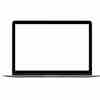The MacBook Pro 2020: Hype or Real Value?
The MacBook Pro 2020. The laptop for professionals, they say. Powerful specs, a beautiful screen, a hefty price tag. You're hesitant. Is it worth the investment? Does it suit your work style? Or are you simply caught up in the Apple hype?
You read reviews, compare processors, and calculate pixels. But here's what no one tells you: most buyers use their MacBook Pro for tasks that a three-year-old model can handle. In fact, many professionals run their entire workflow on a refurbished model without sacrificing any speed.
The obsession with the latest model is mostly psychological. The real question isn't whether you need a 2020 MacBook Pro. The question is: which version of this laptop suits what you actually do? And that answer often lies somewhere completely different than you think.
Useful links
The different versions explained
The 2020 MacBook Pro comes in two main versions: the 13-inch model and the 16-inch version. Both have their own strengths, depending on your use. The smaller model weighs just 1.4 kilograms (3.1 pounds) and fits easily in almost any bag. Perfect for those on the go. The 16-inch version offers more screen real estate and processing power, ideal for video editing or graphic design.
In terms of processor, you can choose from several configurations. The basic models come with an Intel Core i5 processor, while the more expensive versions have an i7 or even i9 processor. For most users, the i5 is more than sufficient. Email, word processing, browsing, and even light photo editing run smoothly on it. Only if you regularly perform demanding tasks like 4K video editing or 3D rendering will it be worthwhile to upgrade to an i7 or i9.
RAM and storage: what do you need?
RAM determines how many programs you can run simultaneously without lag. The standard 8GB of RAM is sufficient for most people. Are you a developer or do you work with large files in Photoshop? Then 16GB is a sensible choice. For truly intensive use, you can even go up to 32GB or 64GB, but that's overkill for most professionals.
For storage, you start with a 256GB SSD. This may not seem like much, but with cloud storage and external drives, you can go a long way. The 512GB version offers more breathing room for local files. Photographers and videographers often opt for 1TB or more. Note: Apple doesn't offer retroactive upgrades, so consider this carefully.
The difference with previous models
Compared to the 2019 version, this model mainly features improvements under the hood. The keyboard is the biggest difference: Apple ditched the infamous butterfly mechanism and returned to the scissor mechanism. Finally, comfortable typing without keys getting stuck. The escape key is also back as a physical button, which many users appreciate.
Graphics performance has also been improved. The 13-inch models feature Intel Iris Plus graphics, while the 16-inch versions feature AMD Radeon Pro graphics. For casual gaming or graphics work, this is more than sufficient. However, hardcore gamers should look elsewhere; the MacBook Pro remains primarily a workhorse for professionals.
Practical use scenarios
For students, the basic 13-inch model with 8GB of RAM and 256GB of storage is usually perfect. It lasts for years, runs all your academic software, and fits in any backpack. The battery lasts a full day of classes.
Programmers especially appreciate the Unix-based macOS. The terminal works excellently for development, and tools like Docker and virtual machines run smoothly. A configuration with 16GB of RAM is recommended for running multiple development environments.
Creative professionals such as photographers and videographers benefit from the excellent Retina display with P3 color gamut. The colors are accurate enough for professional work. For video editing, at least 16GB of RAM and an i7 processor are recommended, plus sufficient storage for project files.
Connectivity and ports
A common criticism is the limited number of ports. You get two to four Thunderbolt 3/USB-C ports, depending on the model. For many users, this means investing in dongles or a dock. Think adapters for HDMI, regular USB-A, and SD cards. This can significantly increase the total cost.
The Thunderbolt 3 ports are certainly versatile. You can connect external displays, storage devices, and even an external GPU. With a single cable, you can charge, transfer data, and control an external display. Convenient for a tidy desk.
Considering alternatives
The 2020 MacBook Air with its M1 chip has become a serious alternative. For many users, it offers sufficient power at a lower price. The main difference lies in the Pro's active cooling, which is essential for prolonged, demanding tasks.
Older Pro models are also worth considering. A MacBook Pro from 2018 or 2019 offers sufficient performance for many users. Especially with a refurbished model, you can save hundreds of euros without any noticeable loss of quality.
The refurbished option
A refurbished 2020 MacBook Pro can be up to 30% cheaper than a new one. These devices have been professionally inspected, cleaned, and repaired where necessary. They often come with a warranty and look practically new. For those who don't need the very latest model, this is a smart choice that's also more sustainable.
Practical tips for purchasing
First, determine what you'll primarily use the device for. Don't overestimate your needs; most people can get by with the basic model. Instead, invest in good accessories like an external monitor or ergonomic keyboard for home use.
Always check the education discount if you're a student or teacher. Apple offers substantial discounts that can reach hundreds of euros. There are also attractive deals during Black Friday and Back to School promotions.
Consider AppleCare+ if you travel a lot or use your device intensively. Apple product repairs are notoriously expensive, and a single accident can easily cost more than your insurance.
Future-proofing
With the switch to Apple Silicon (M1, M2 chips), the Intel-based MacBook Pro 2020 is technically "old." But don't worry: Apple supports its products with software updates for years to come. You'll have at least five more years of use with this model. For specific Intel software, it can even be an advantage.
Ultimately, choosing a MacBook Pro 2020 comes down to your specific needs and budget. It remains an excellent machine that offers more than enough power for most professionals. Whether you choose new or refurbished, with the right configuration, you'll have a reliable workmate for years to come.
Making the right choice
The MacBook Pro 2020 remains a solid choice for anyone looking for a reliable work laptop. For most users, the base model is more than sufficient, especially as a refurbished model where you can save significantly without compromising on quality.
Don't be tempted by unnecessary upgrades you won't use anyway. Determine what you truly need , choose the right configuration, and you'll have a machine that will last for years without any problems. Whether you're a student, programmer, or creative: the right choice will help you get the most out of your investment.