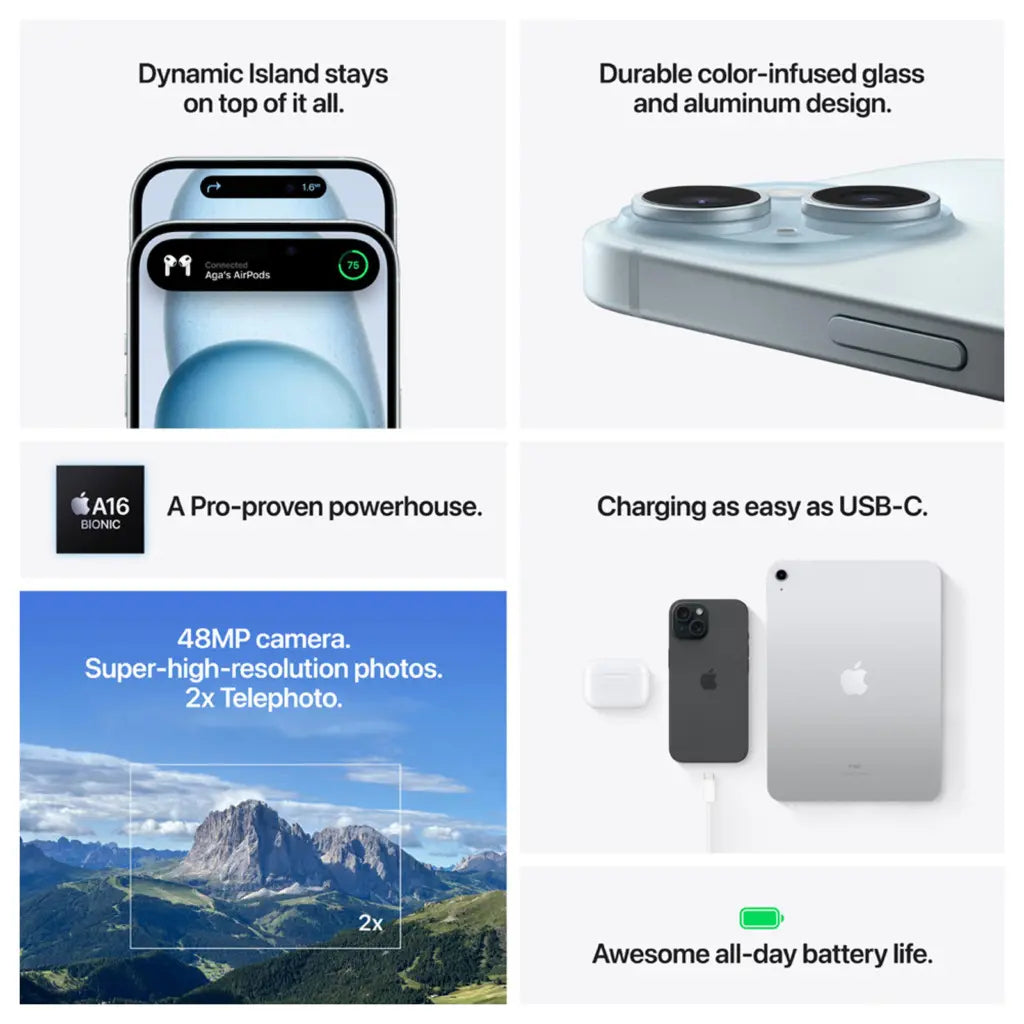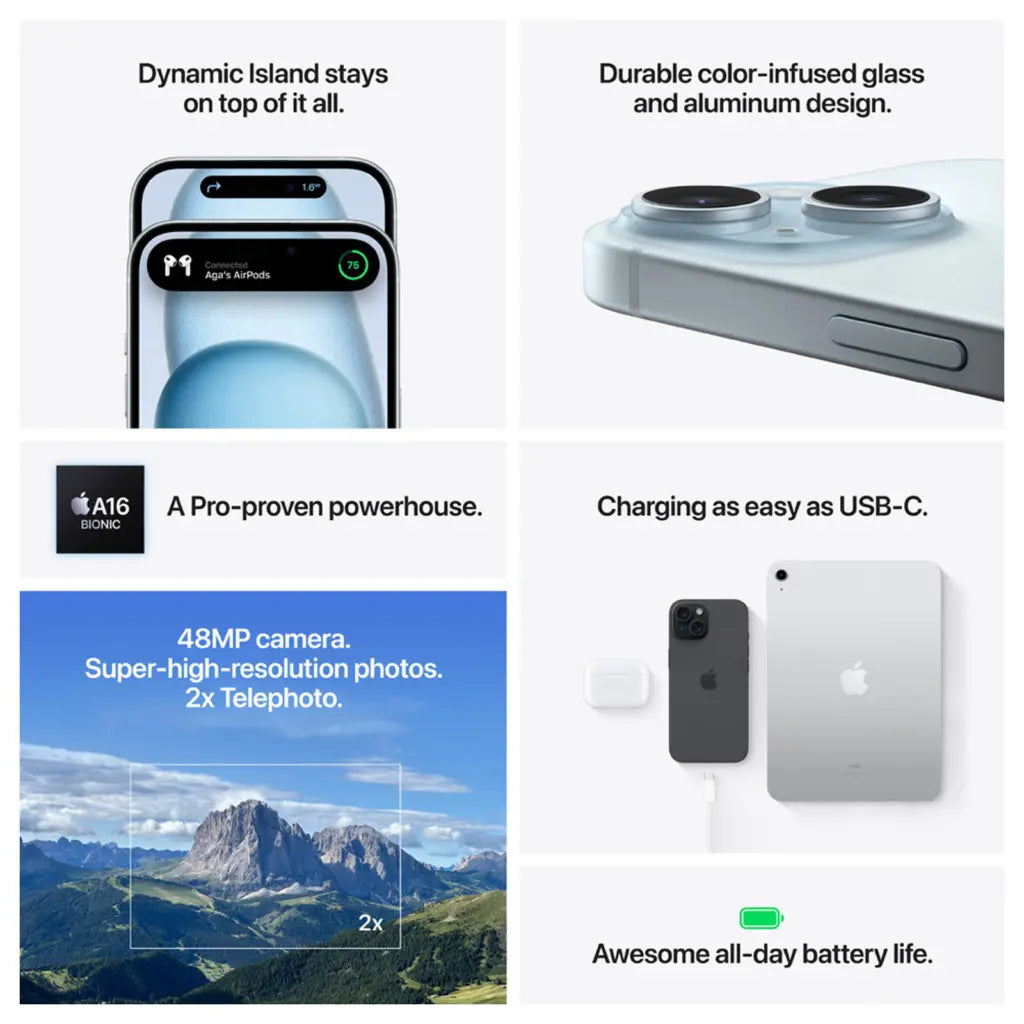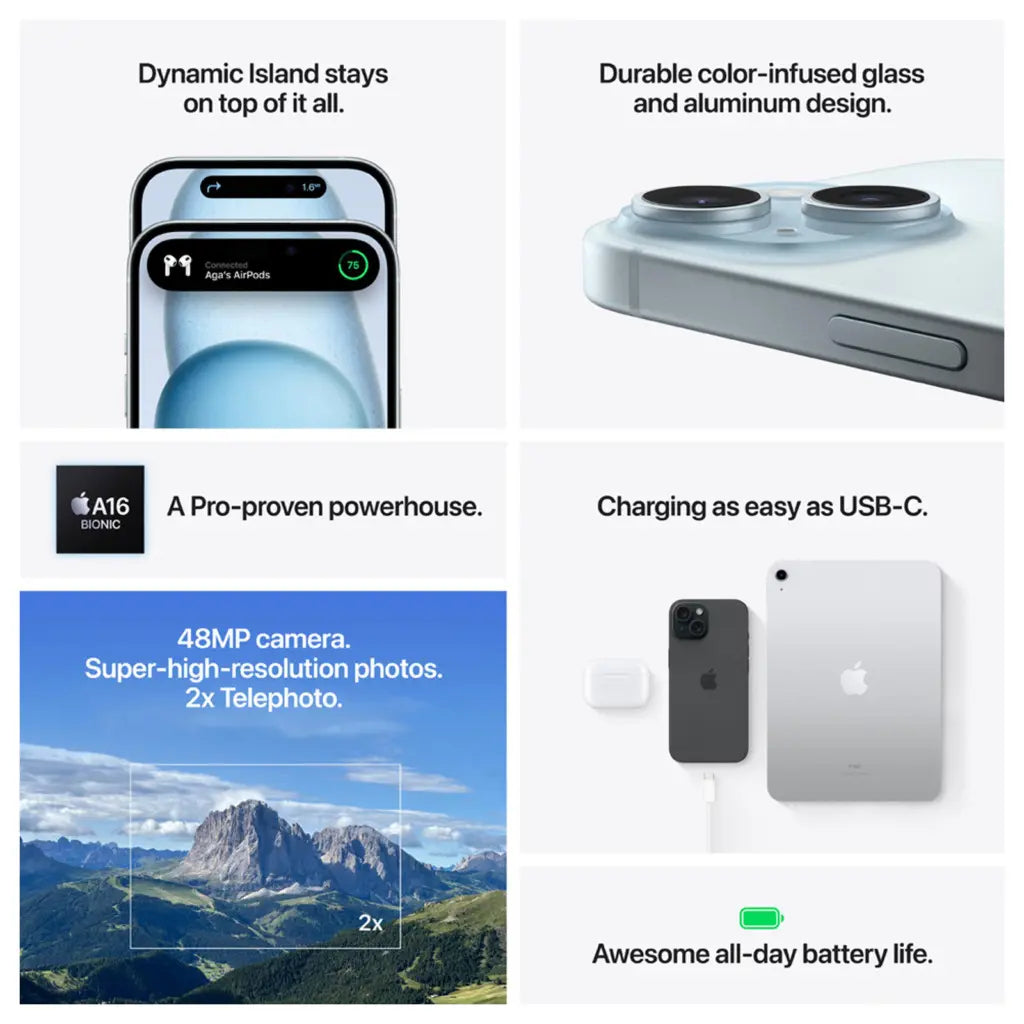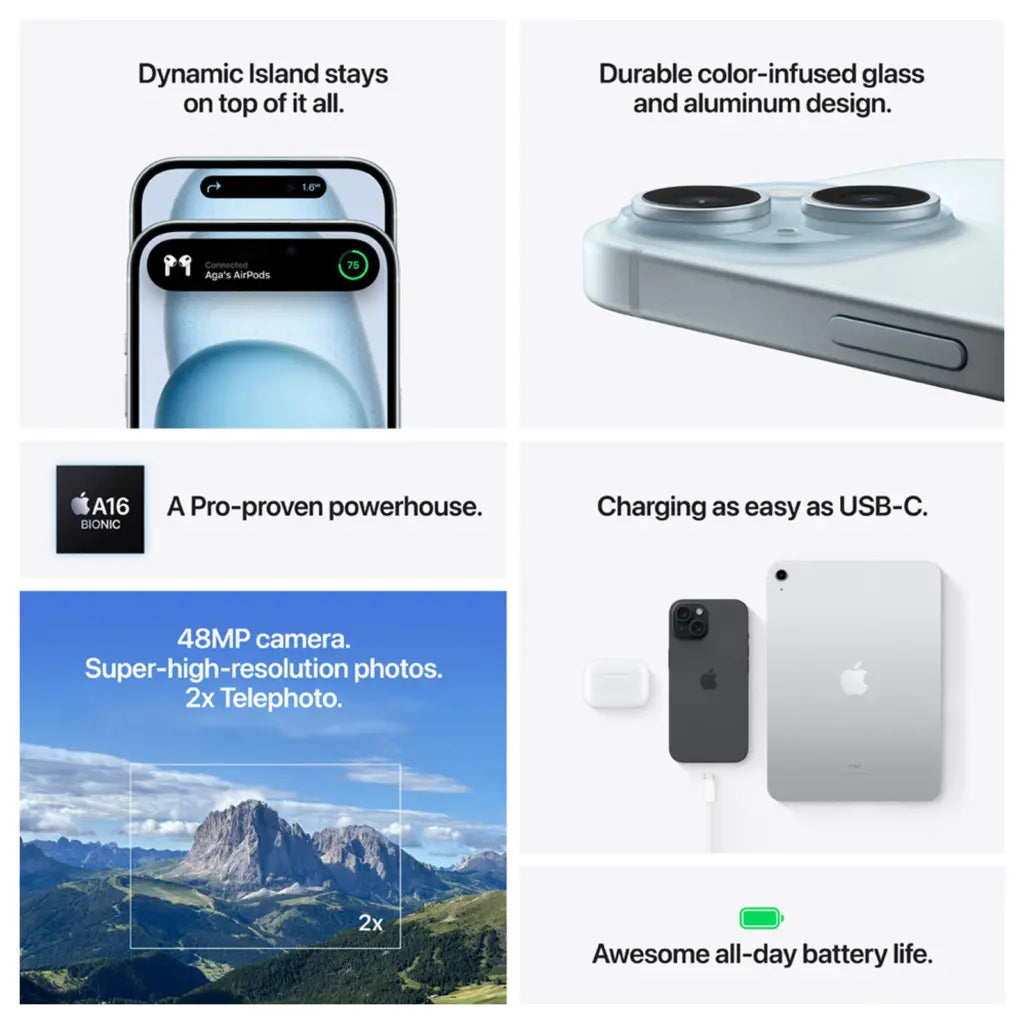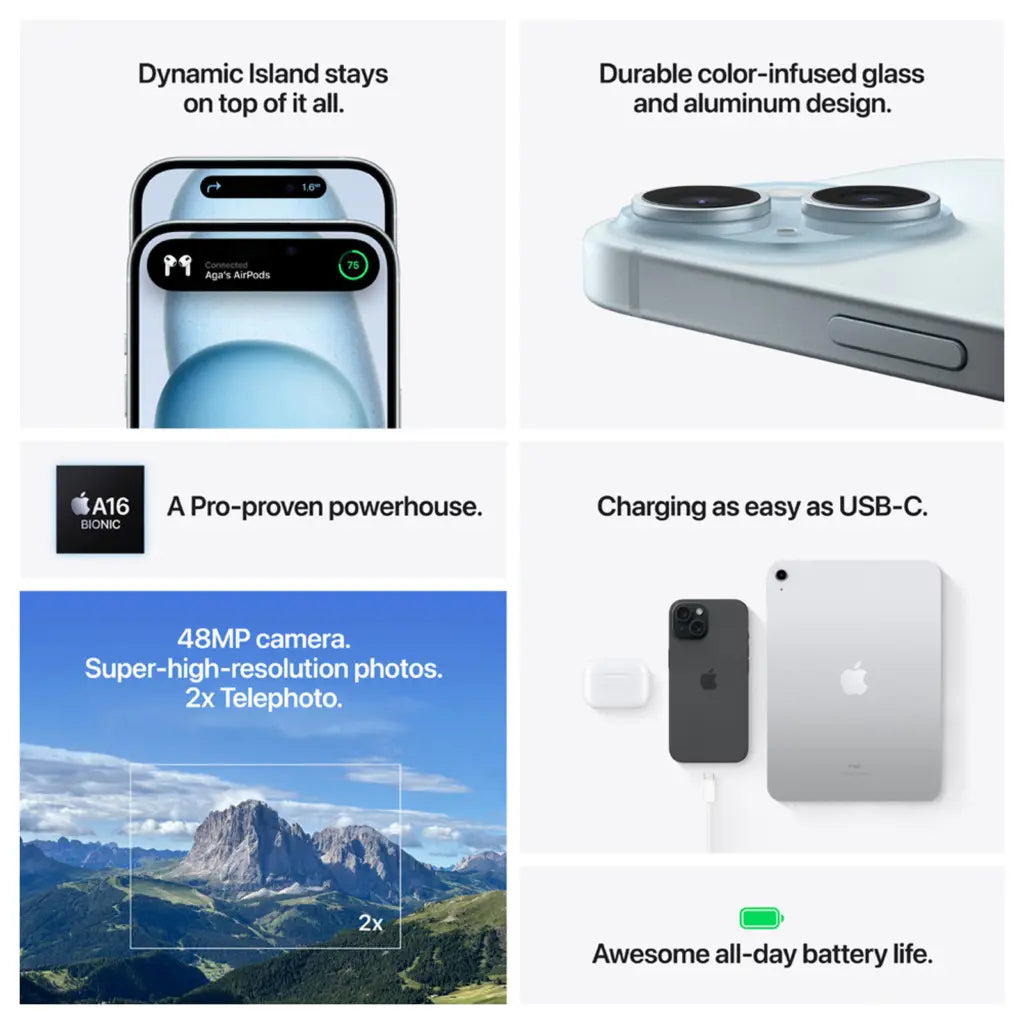What to do if your Apple Watch won't fully charge
We’ve all been there: you’re ready to go to bed, you put your Apple Watch on the charger and expect it to be fully charged in the morning. But then you wake up, look at your watch and see that it’s not fully charged. Frustrating, right? This problem can have several causes. Maybe your watch’s battery is worn out, or maybe there’s a technical issue with the watch itself. Whatever the underlying reason, you just want your watch to function normally and not disrupt your daily routine. Moreover, you don’t want to have to worry about expensive repairs or the need to purchase a new watch. Also, finding a solution to this problem can be a challenge. Maybe you’ve already tried to fix it yourself without the proper technical knowledge, which could lead to even more damage to your watch. Or maybe you’ve already spent a lot of time searching for solutions, but without success. That’s why we’re here to help you. In this blog post, we’ll give you a step-by-step solution to the problem of your Apple Watch not fully charging. We also give you insight into the possible causes of the problem and how to avoid similar problems in the future.leapp comes to the rescue
At leapp, we want to help you achieve your goals. That’s why we created this blog post to help you solve your Apple Watch charging problem. We’ll give you clear instructions and recommendations on how to maintain your Apple Watch to prevent future issues.The solution to your Apple Watch charging problem
It’s frustrating when your Apple Watch doesn’t charge fully. But don’t worry, we have an effective solution for this problem. Follow these steps to fix your Apple Watch charging problem:
1. Check the charging cable and adapter: Make sure the charging cable and adapter you are using are original and in good condition. Damaged cables or adapters can affect the charging of your Apple Watch.
2. Reset your Apple Watch: Sometimes a simple reset can fix your Apple Watch charging issue. Press and hold the side button and the Digital Crown at the same time until you see the Apple logo.
3. Update your Apple Watch: Make sure your Apple Watch is updated to the latest version of watchOS . An outdated software version can cause issues with charging your watch.
4. Contact Apple Support : If none of these solutions work, it may be time to contact Apple Support . They can help you identify the problem and find a solution.