Laatste update: 15 maart 2025
MacBook Battery Health: Optimize with Leapp's Tips!

Do you like reading about Apple products? At leapp we have more fun blogs for you. Check here for example differences iPhone 13 and 13 Pro and iPhone 11 refurbished .
Apple
MacBook Air 13 inch i5 1.8 8 GB 128 GB
Regular price
399,00
Regular price
409,00
Sale price
399,00
Unit price
per
Taxes included.
Shipping calculated at checkout.





Apple
MacBook Pro 16 inch Touchbar i7 2.6 512 GB Space Gray
Regular price
779,00
Regular price
829,00
Sale price
779,00
Unit price
per
Taxes included.
Shipping calculated at checkout.






Apple
MacBook Air 13 inch i5 1.6 8th gen 16 GB 256 GB Space gray
Regular price
619,00
Regular price
669,00
Sale price
619,00
Unit price
per
Taxes included.
Shipping calculated at checkout.




Apple
MacBook Air 13 inch i5 1.6 8th gen 8 GB 128 GB
Regular price
439,00
Regular price
459,00
Sale price
439,00
Unit price
per
Taxes included.
Shipping calculated at checkout.








Apple
MacBook Pro 16 inch M1 Pro 10-core CPU & 16-core GPU 16 GB 512 GB
Regular price
1.699,00
Regular price
0,00
Sale price
1.699,00
Unit price
per
Taxes included.
Shipping calculated at checkout.



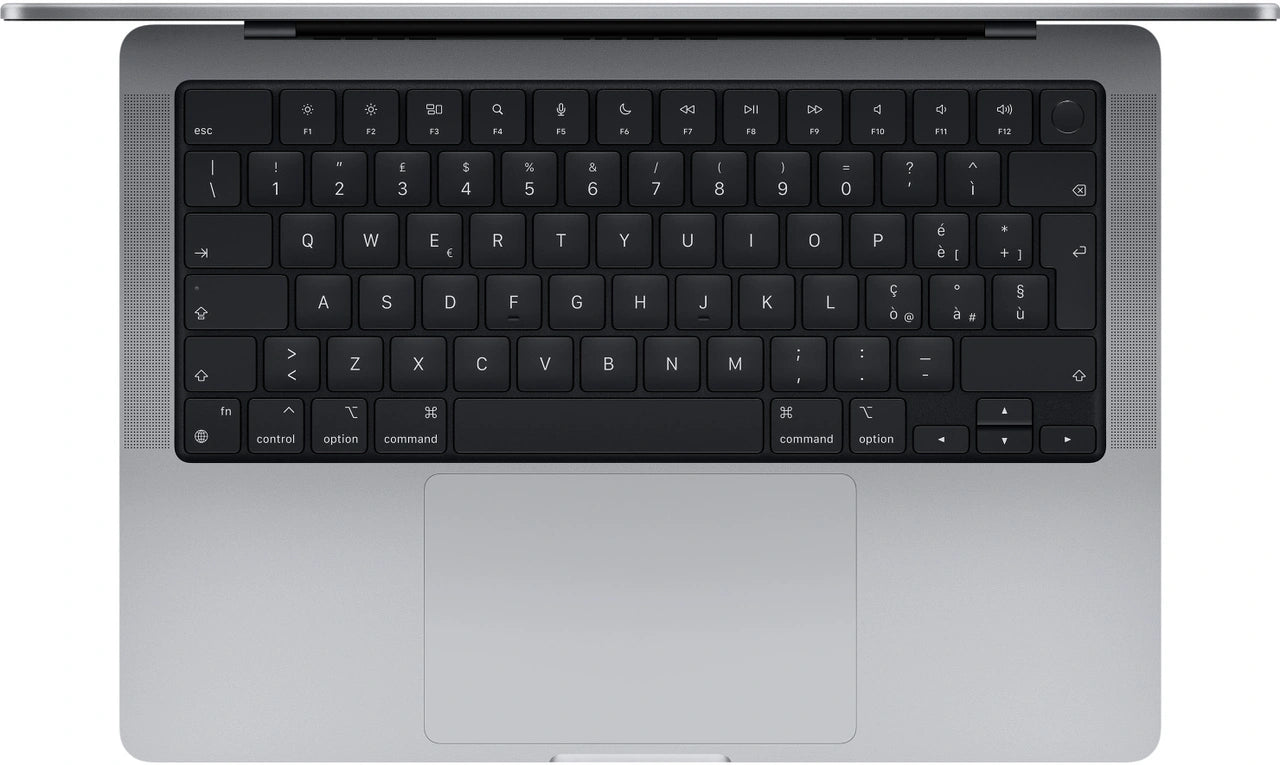




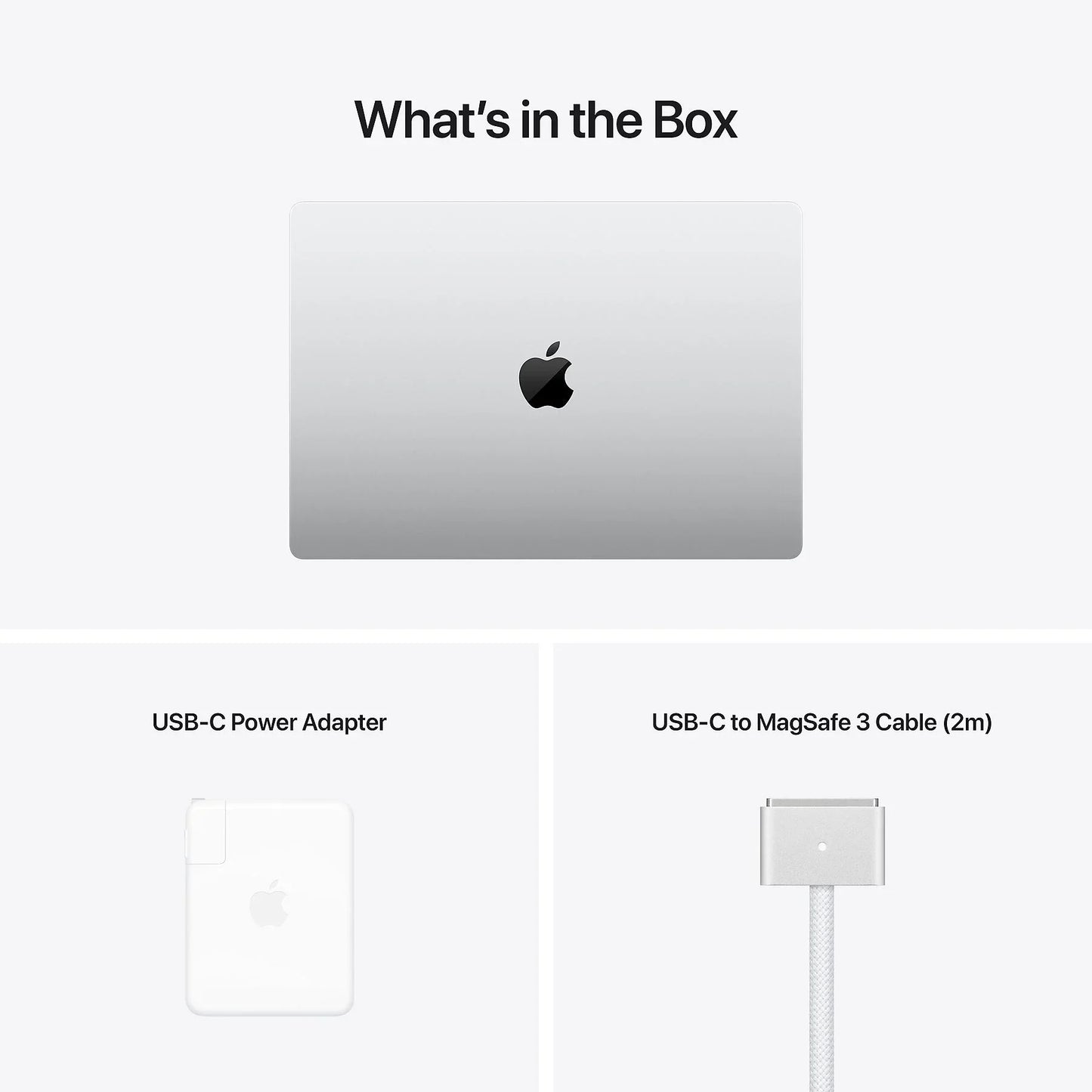
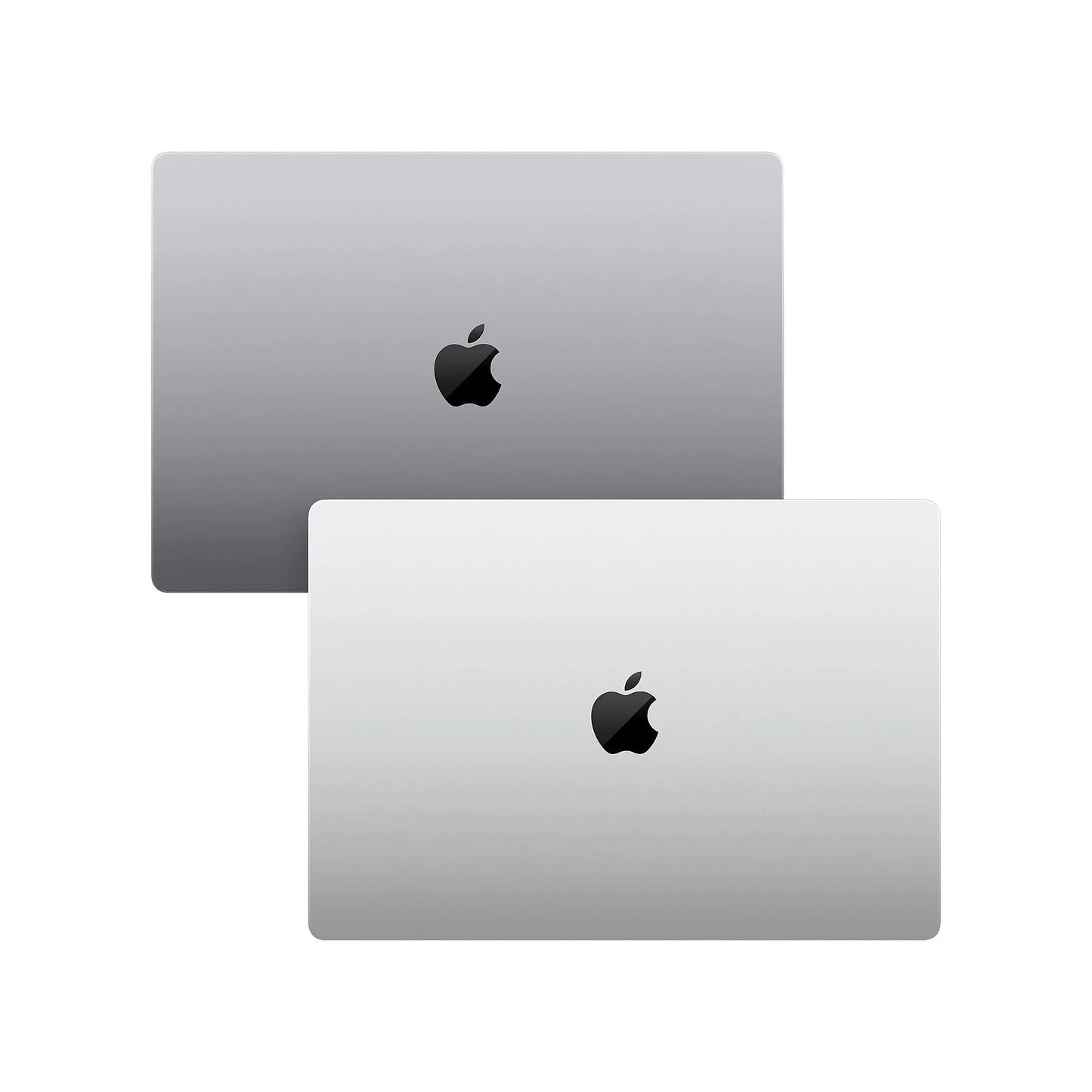
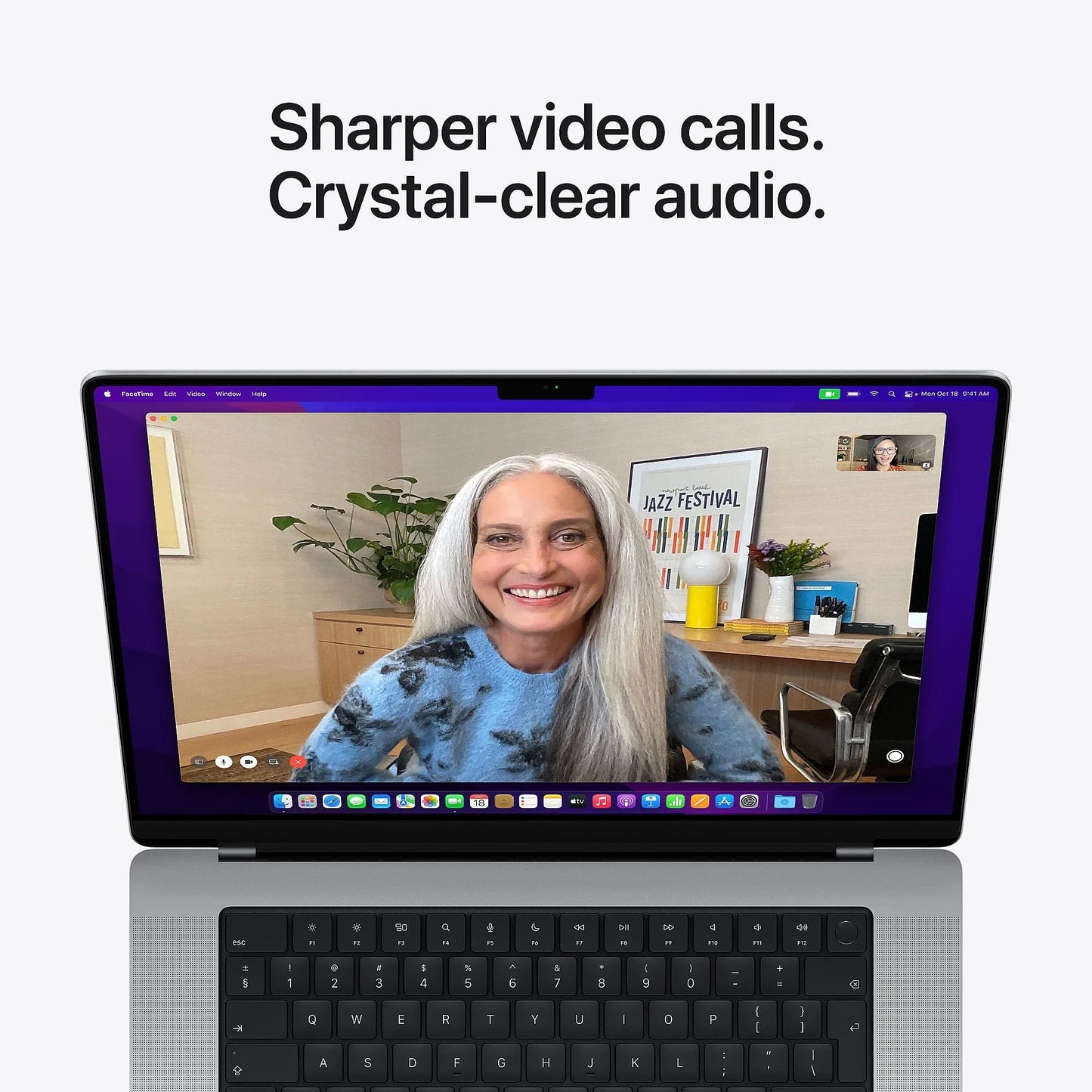

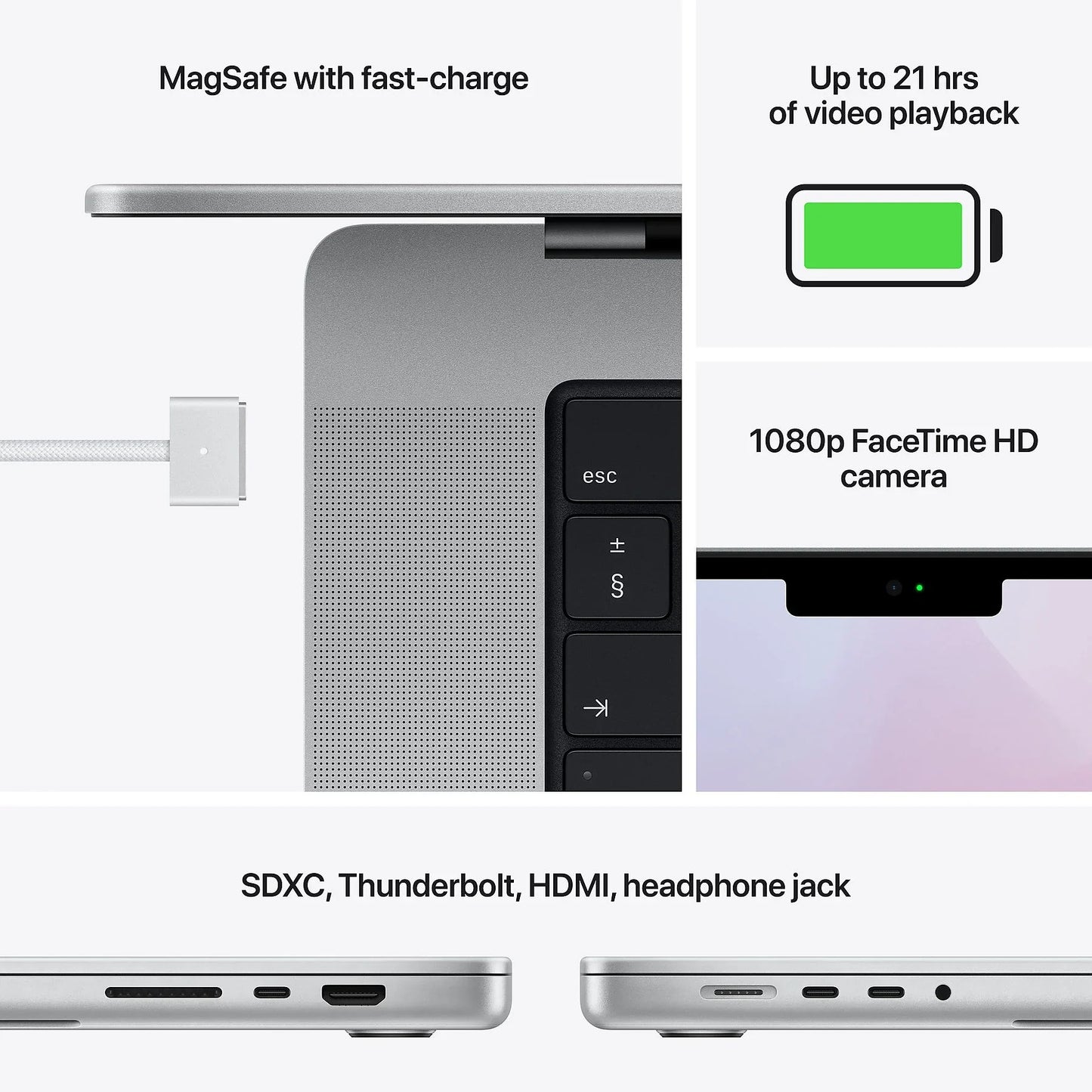

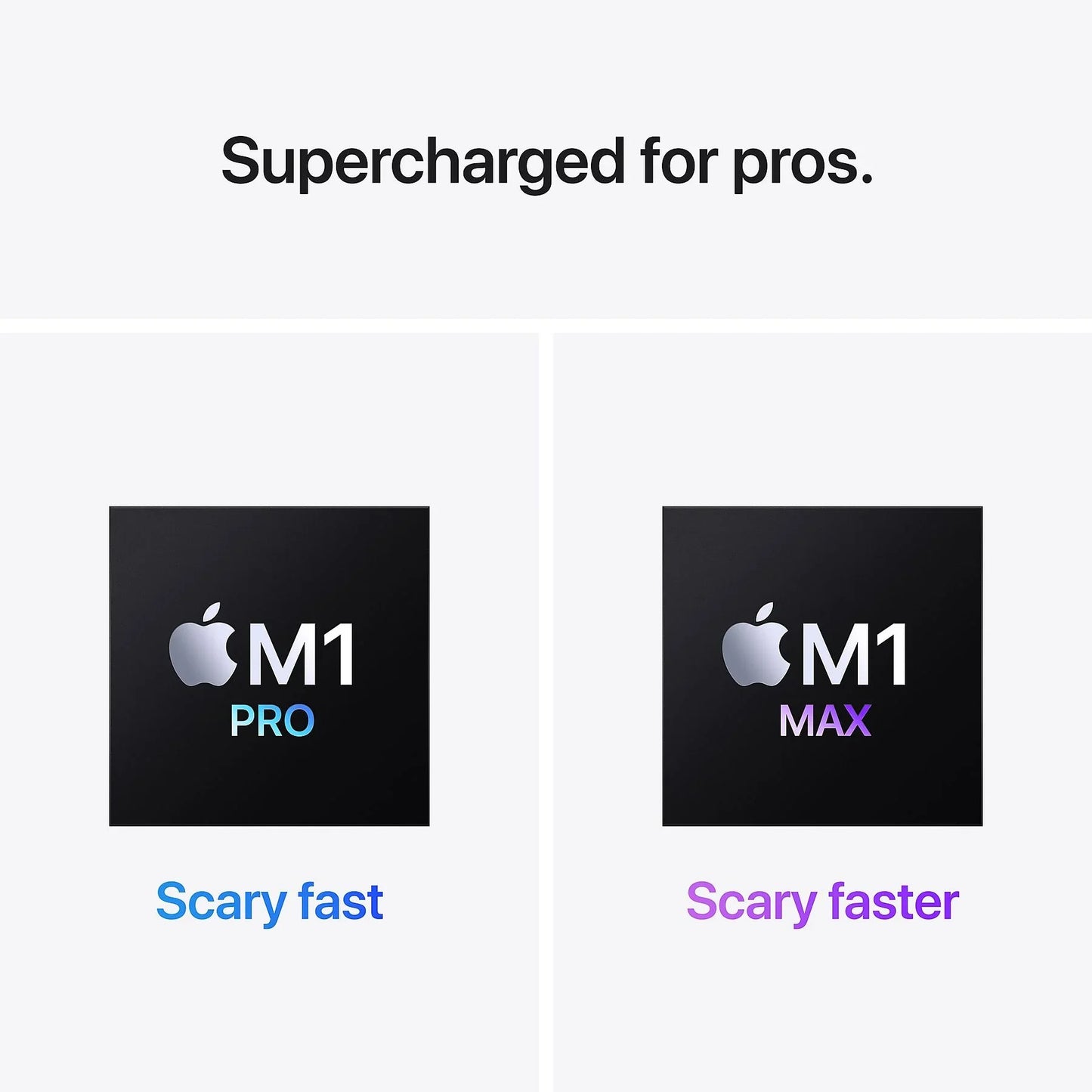

- Choosing a selection results in a full page refresh.
- Opens in a new window.





