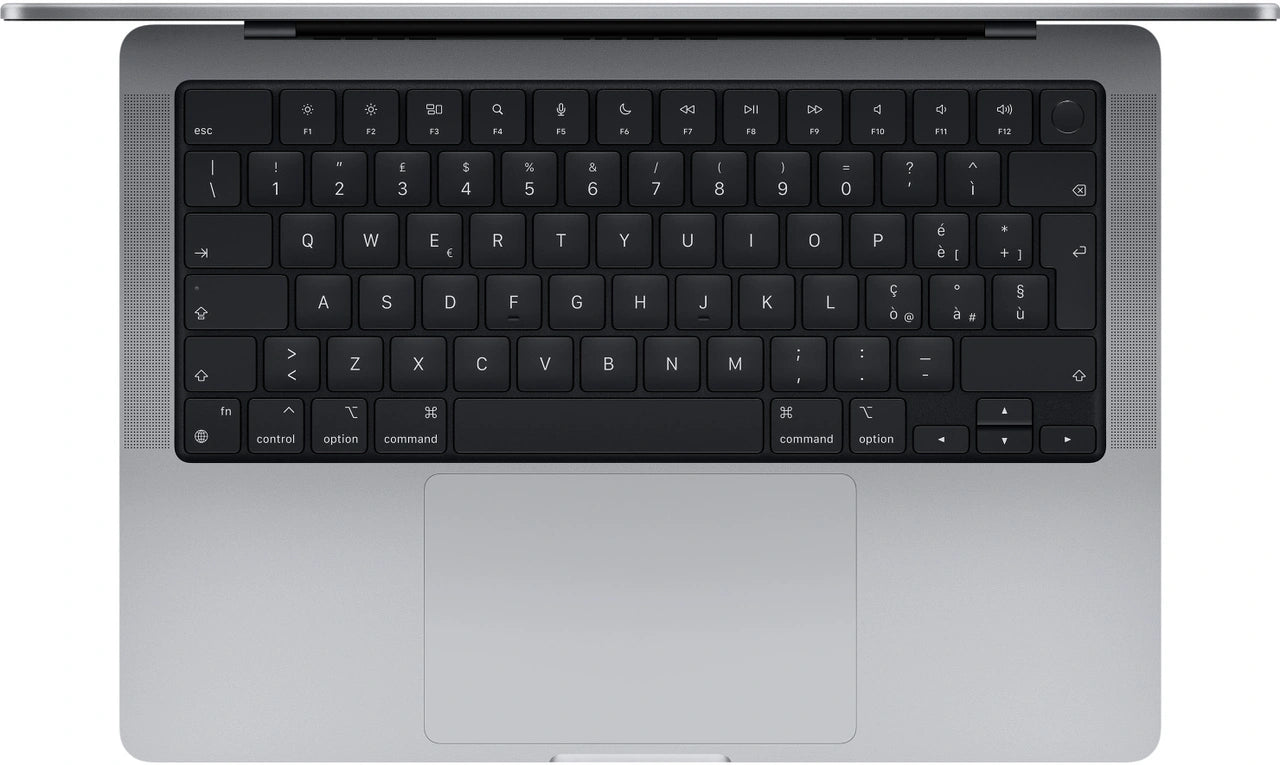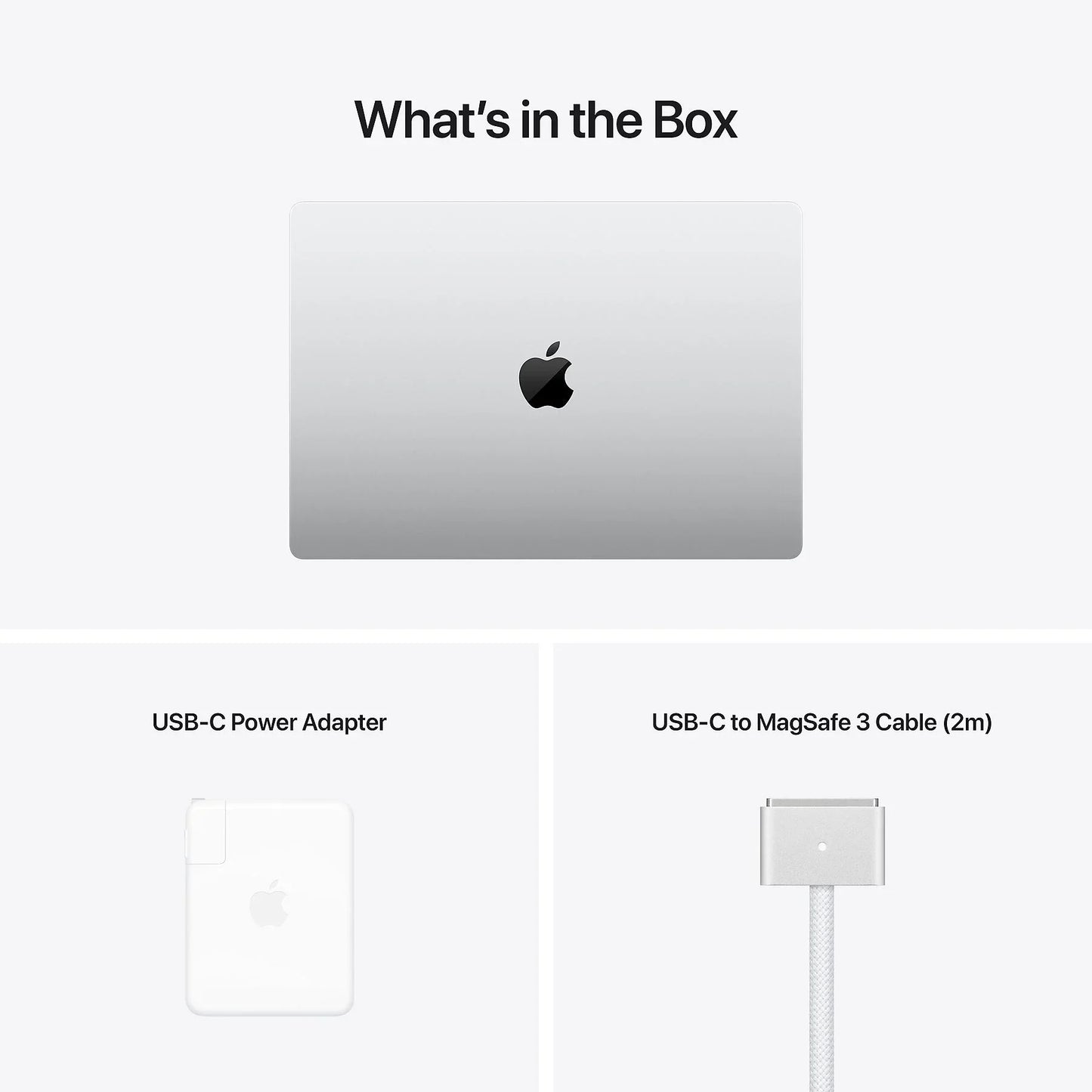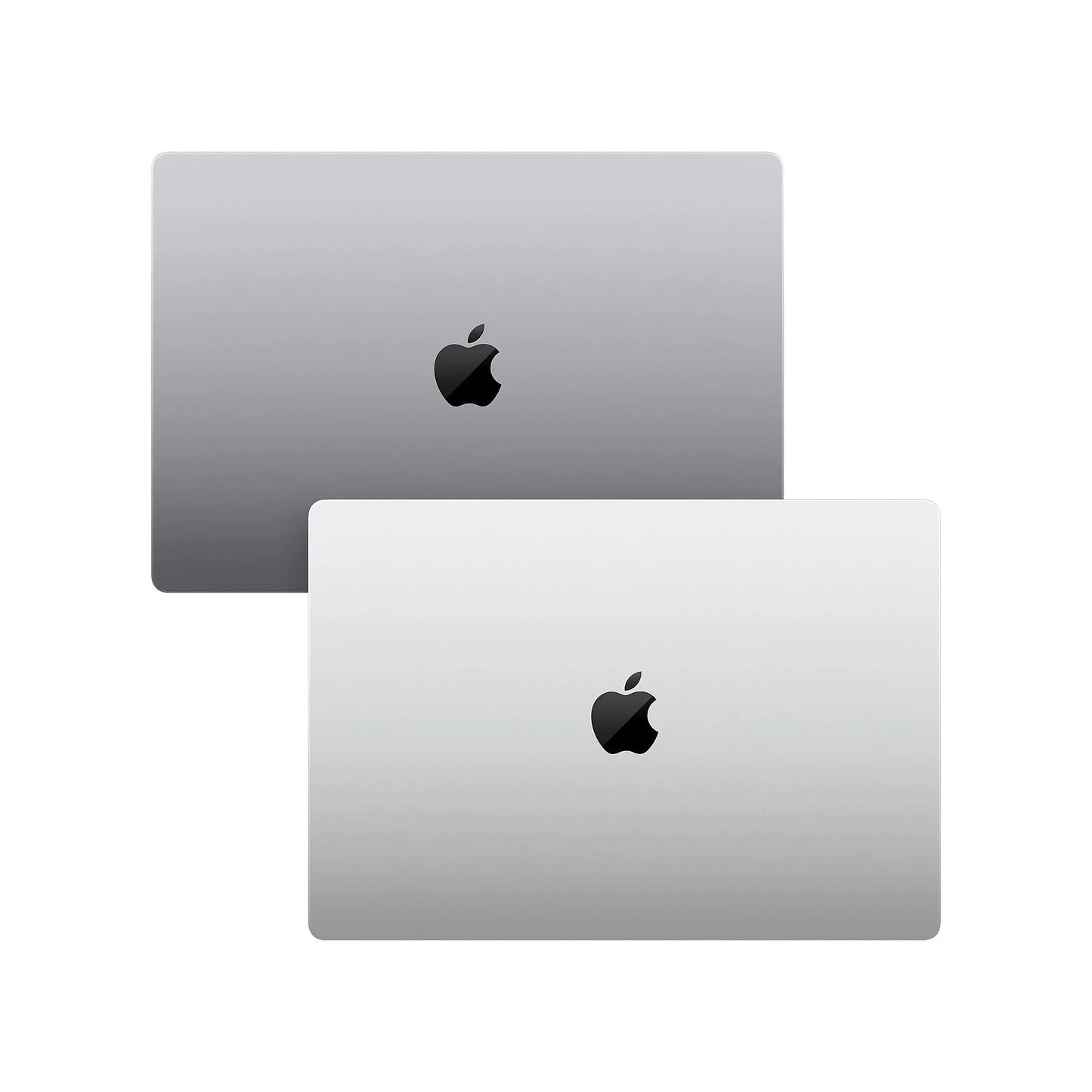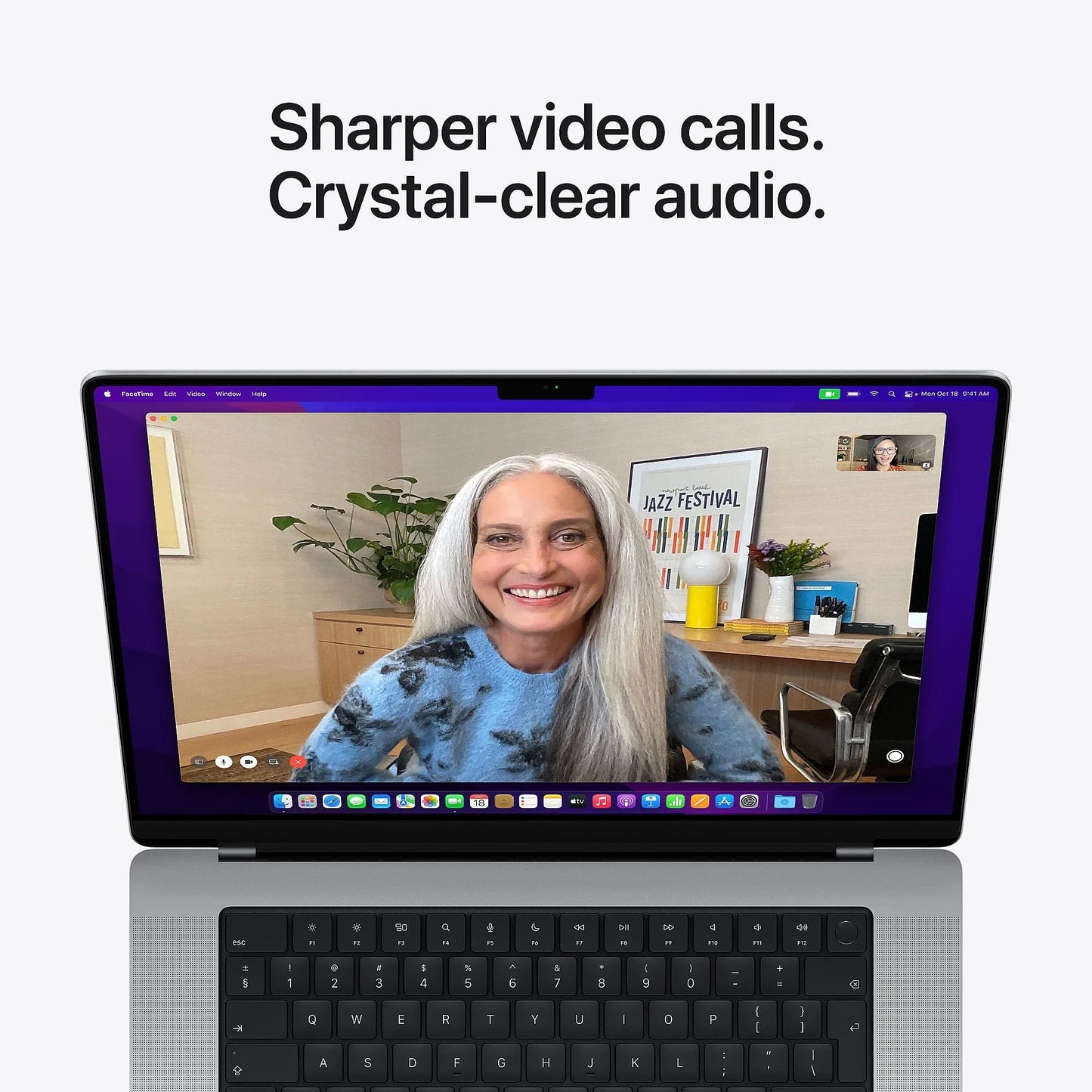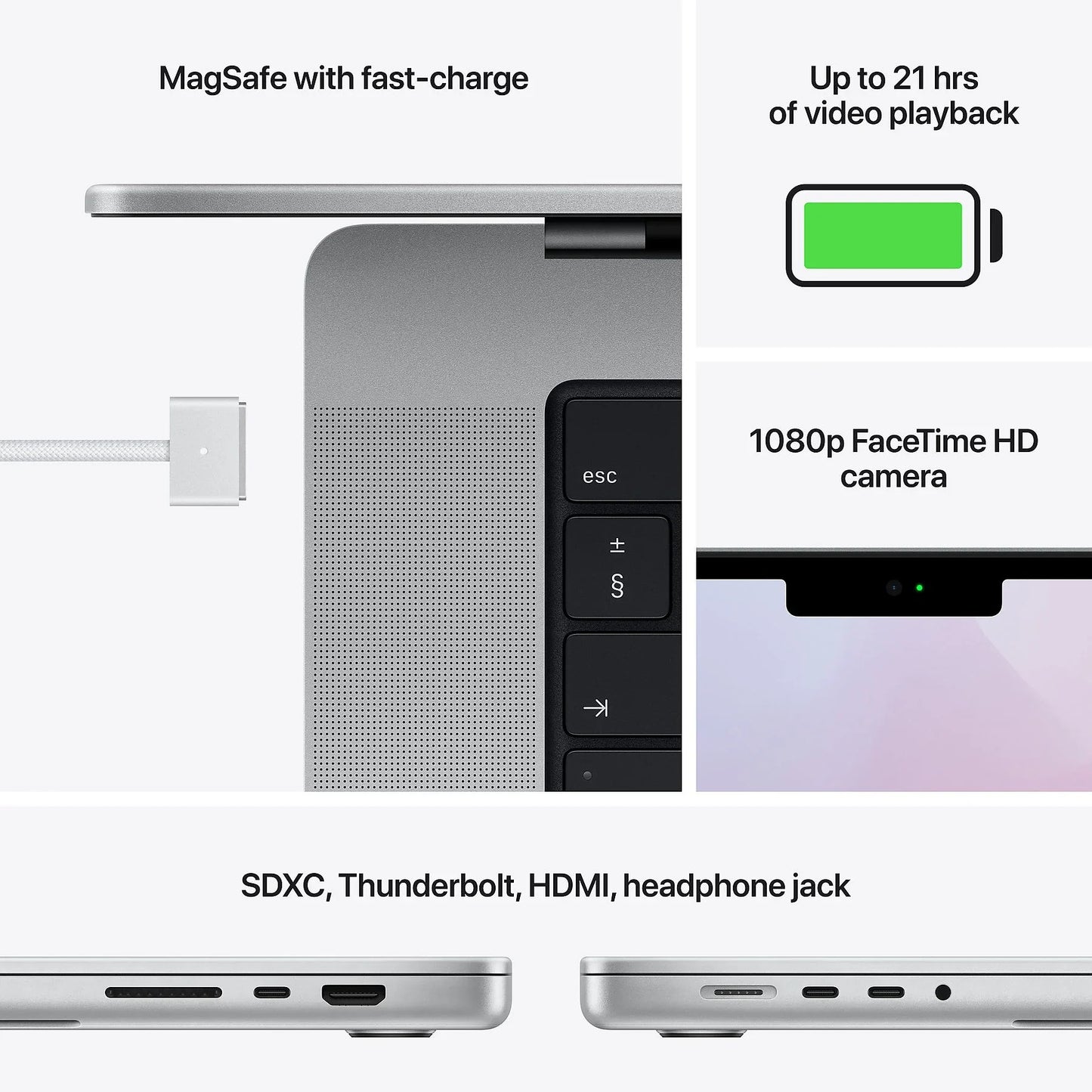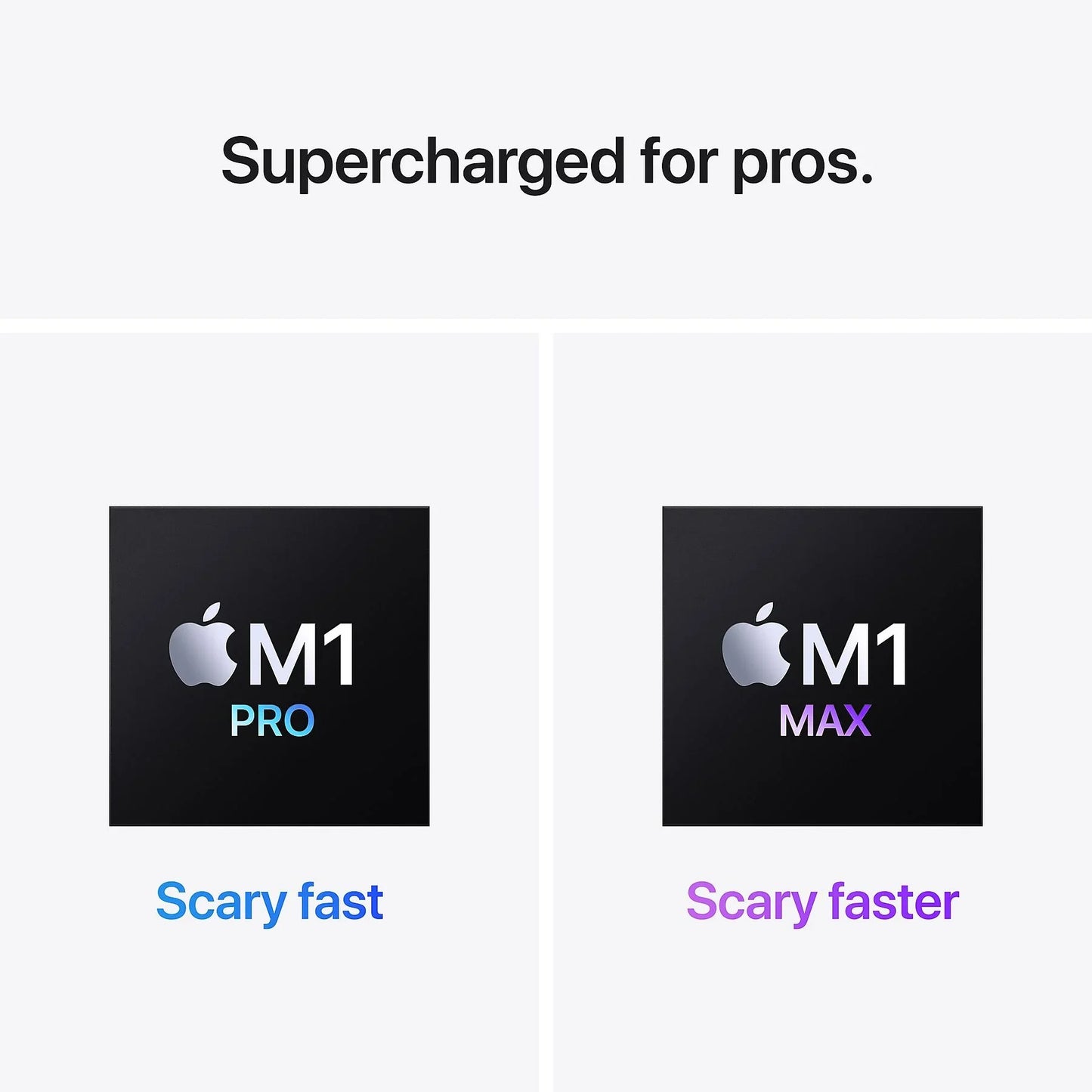Expanding the RAM of your MacBook
Are you a MacBook user looking to upgrade your device? Do you want a faster and more efficient computing experience? Then you’ve come to the right place. Upgrading your MacBook’s RAM can be a great way to improve your device’s performance. But knowing which type of RAM is compatible with your MacBook and how to go about it correctly can be a challenge. Don’t worry! We at leapp are here to help. In this blog, we’ll explain how to upgrade your MacBook’s RAM and what types of RAM are compatible with your specific model.
leapp helps you with the problem
At leapp, we understand that technical upgrades can be complicated, especially if you don’t have a technical background. That’s why we’re here to help. Not only can we help you identify the right type of RAM for your MacBook, but we can also handle the process of RAM expansion for you. This way, the risk of damaging your MacBook is reduced and you can enjoy a faster, more efficient computing experience.
How to expand the RAM of your MacBook?
Before we start explaining the process, let’s first understand what RAM is. RAM, or Random Access Memory, is the part of your computer that stores temporary data used by your system. The more RAM you have, the more data your system can process at once, resulting in faster performance.
Upgrading your MacBook’s RAM can be done in a few steps. Here’s how:
- Identify the correct type of RAM for your MacBook. This can be done by checking the model number of your MacBook and comparing it to the compatibility lists available online.
- Buy the right type of RAM. Make sure you buy RAM from a reliable supplier to avoid problems.
- Turn off your MacBook and disconnect all cables.
- Open the case of your MacBook. This can usually be done with a small screwdriver.
- Replace the old RAM with the new one. Make sure you insert the new RAM correctly.
- Close the casing of your MacBook and turn your device back on.
Please note that the process of expanding RAM can be technical and there is a risk of damaging your MacBook if not done correctly. If you do not feel comfortable doing this, we recommend seeking help from a professional, such as leapp.
How can Leapp help you further?
In addition to offering help with expanding your RAM memory, leapp also offers a wide range of durable (refurbished) Apple products that make your daily life easier. Whether you are looking for a new MacBook , iPhone or iPad , you can be sure that you will receive a high-quality product from us.
In addition, we offer excellent customer service. If you experience any problems with your device, we are here to help you. Whether you need help expanding your RAM, solving technical problems or choosing the right product, you can count on us.
Are you ready to improve your MacBook experience? Then visit our website at leapp.nl and discover what we can do for you!