Laatste update: 15 maart 2025
Airplane Mode iPhone: Quick & Simple Explanation by leapp

Do you like reading about Apple products? At leapp we have more fun blogs for you. Check here for example fitness app and iOS 17 .
Apple
iPhone 11 64GB
Regular price
219,00
Regular price
0,00
Sale price
219,00
Unit price
per
Taxes included.
Shipping calculated at checkout.









Apple
iPhone SE 2020 64GB
Regular price
169,00
Regular price
0,00
Sale price
169,00
Unit price
per
Taxes included.
Shipping calculated at checkout.






Apple
iPhone 15 128 GB
Regular price
679,00
Regular price
0,00
Sale price
679,00
Unit price
per
Taxes included.
Shipping calculated at checkout.





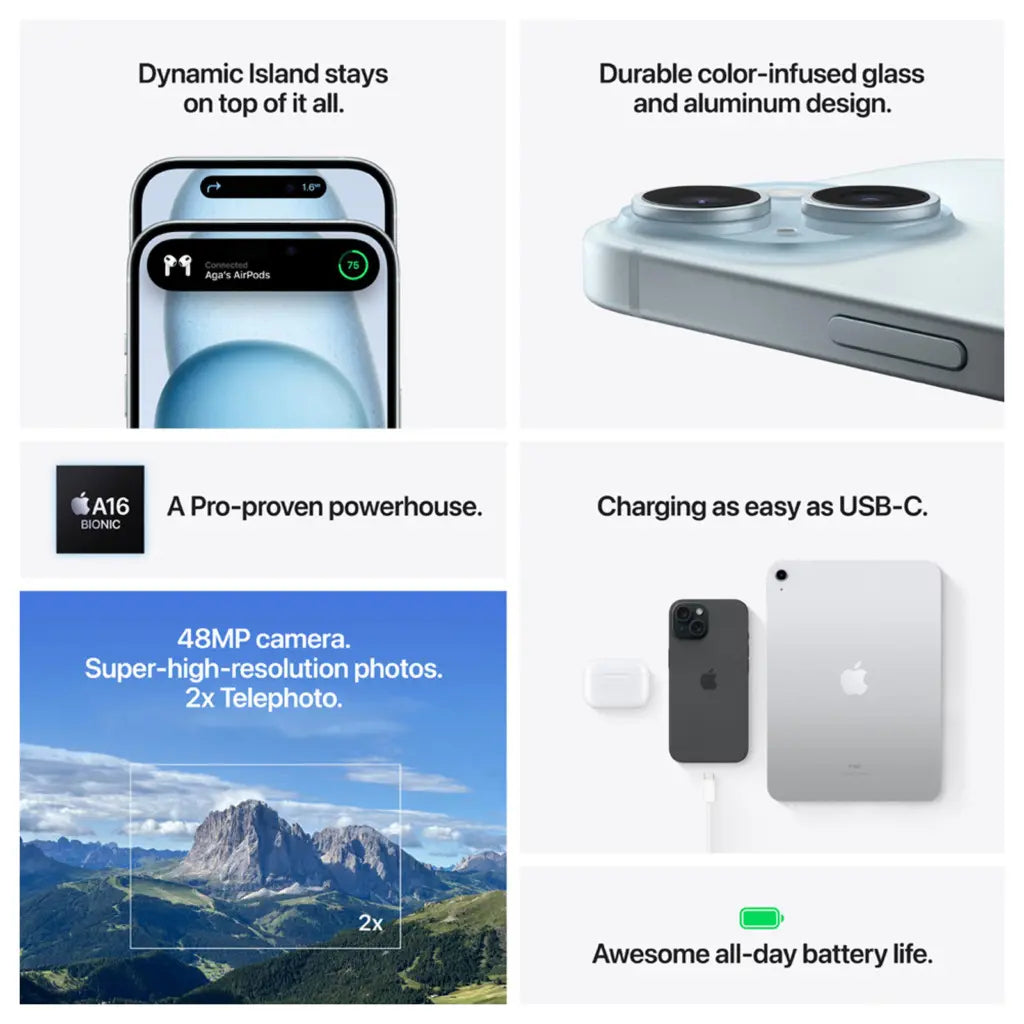




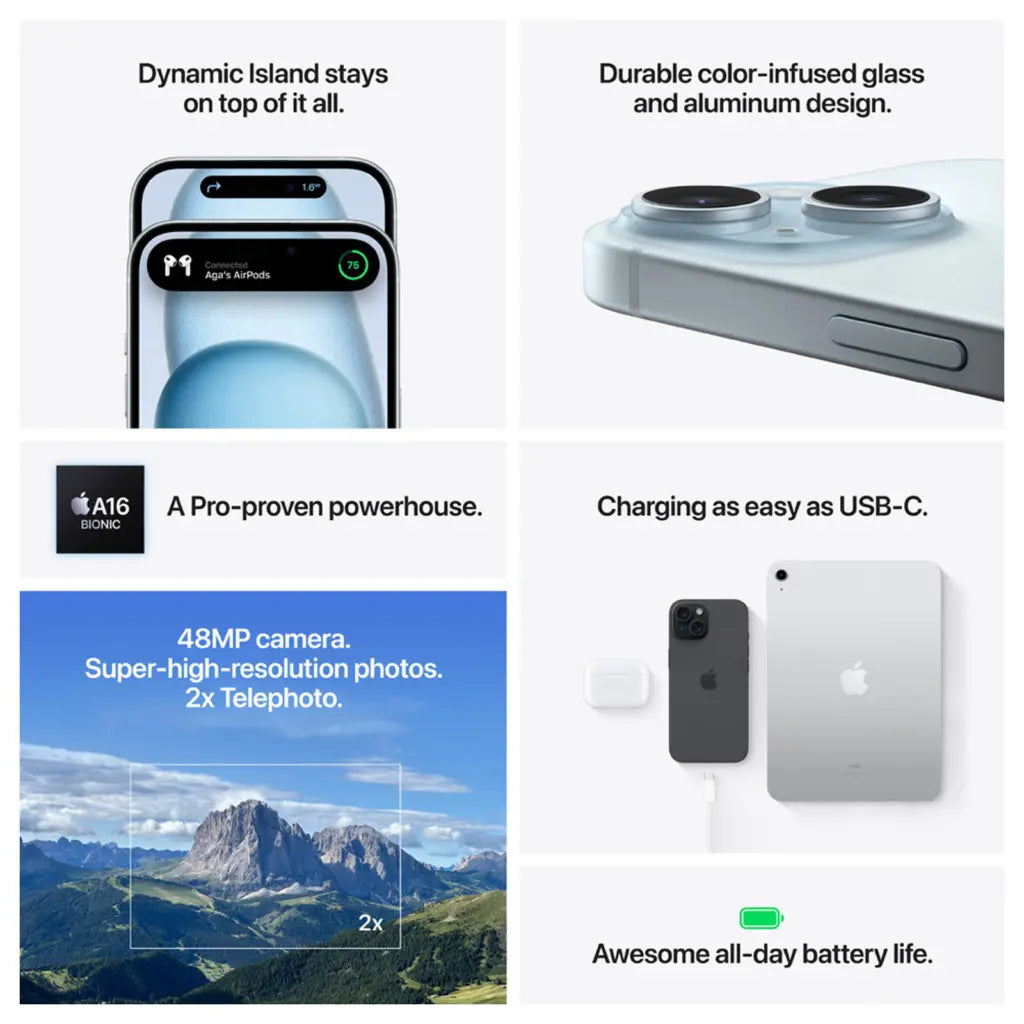




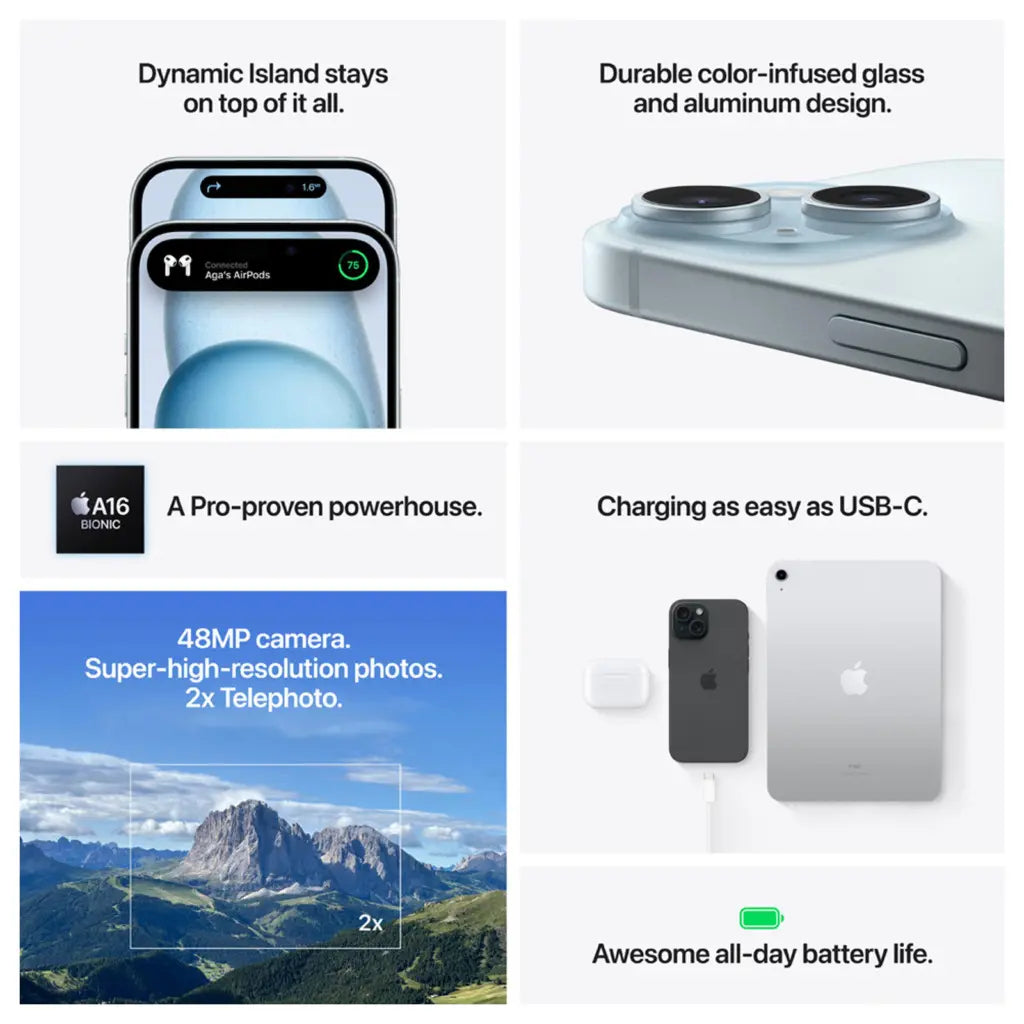




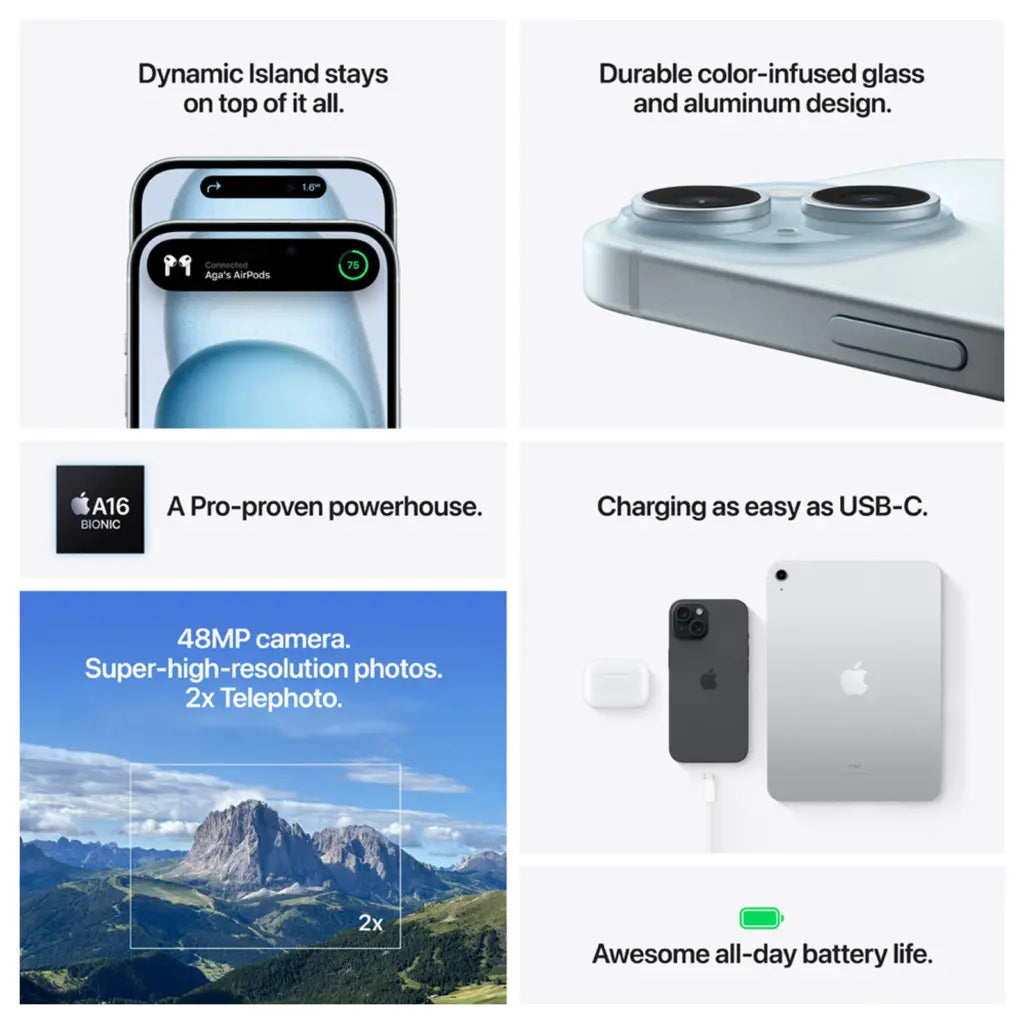



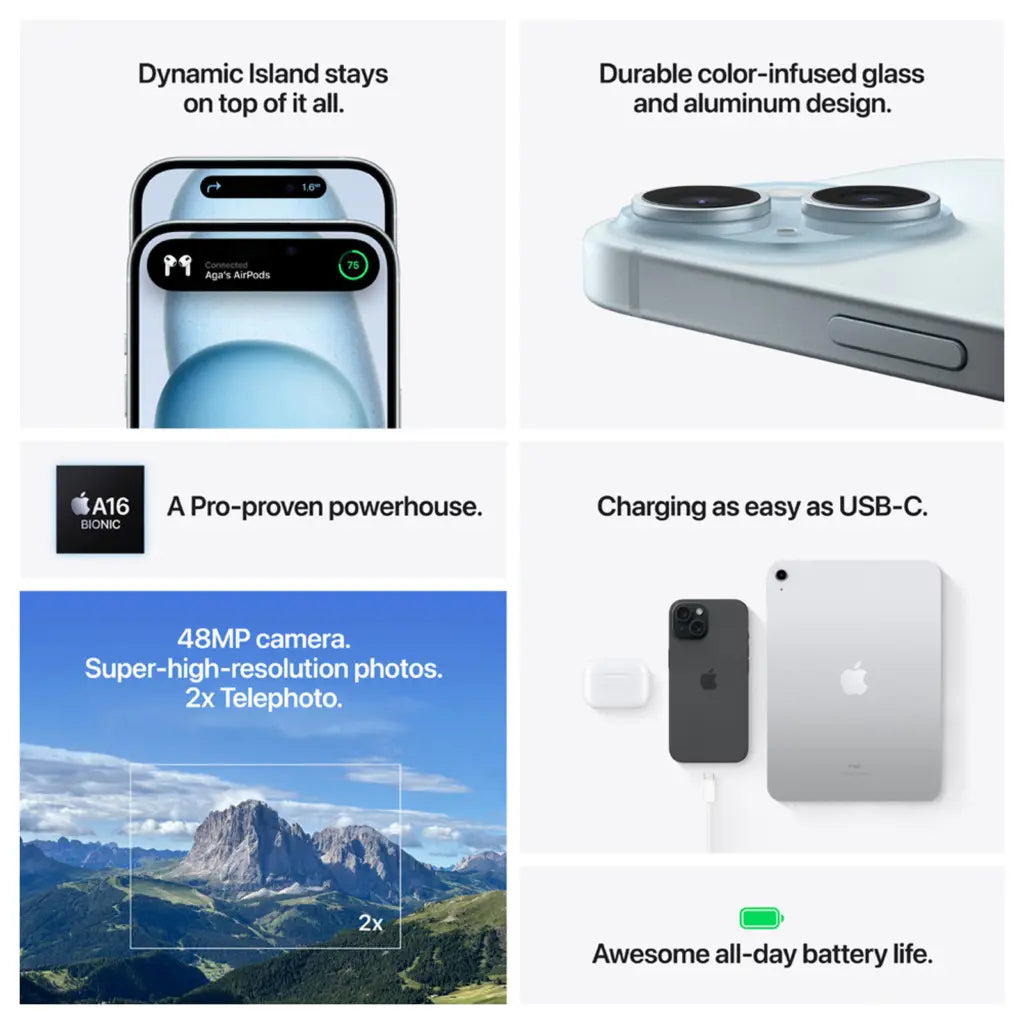

Apple
iPhone 12 64 GB
Regular price
354,00
Regular price
0,00
Sale price
354,00
Unit price
per
Taxes included.
Shipping calculated at checkout.











Apple
iPhone SE 2022 64GB
Regular price
249,00
Regular price
259,00
Sale price
249,00
Unit price
per
Taxes included.
Shipping calculated at checkout.







- Choosing a selection results in a full page refresh.
- Opens in a new window.





